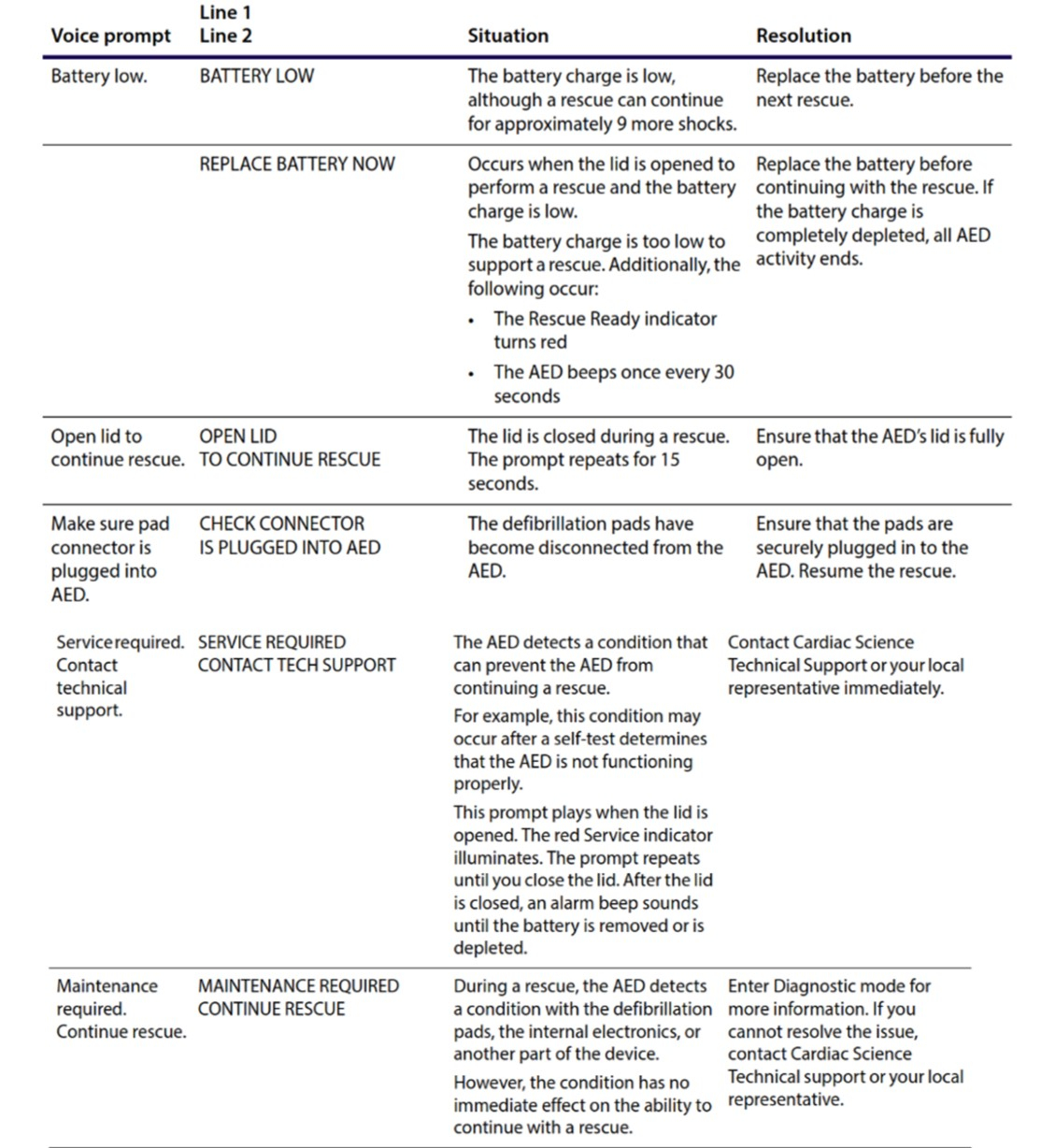The Powerheart G5 beeps and the readiness indicator in the top right corner of the device turns red with a cross displayed when the device encounters an error. Firstly, you should check the expiry date printed on the electrode pad packaging to check whether they have expired. If not, check the battery for the manufacturer date. Below is a chart of each indicator and their meaning:
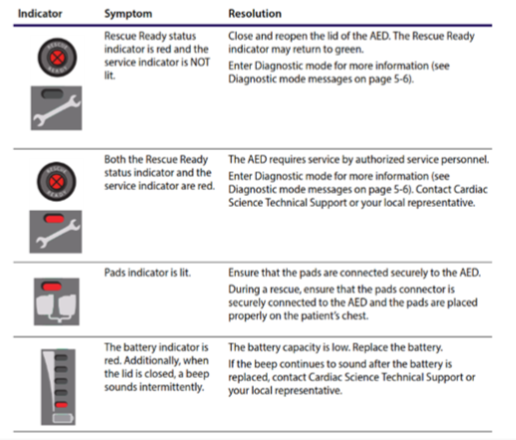
If the machine is still bleeping and all the accessories are in date, you will need to put the defibrillator into Diagnostics Mode. The display on the device will verbally inform you what is wrong with the defibrillator. To do this, press the two grey buttons on the dashboard as shown in the diagram below. If the unit continues, contact Cardiac Science with the serial number of the device to hand.
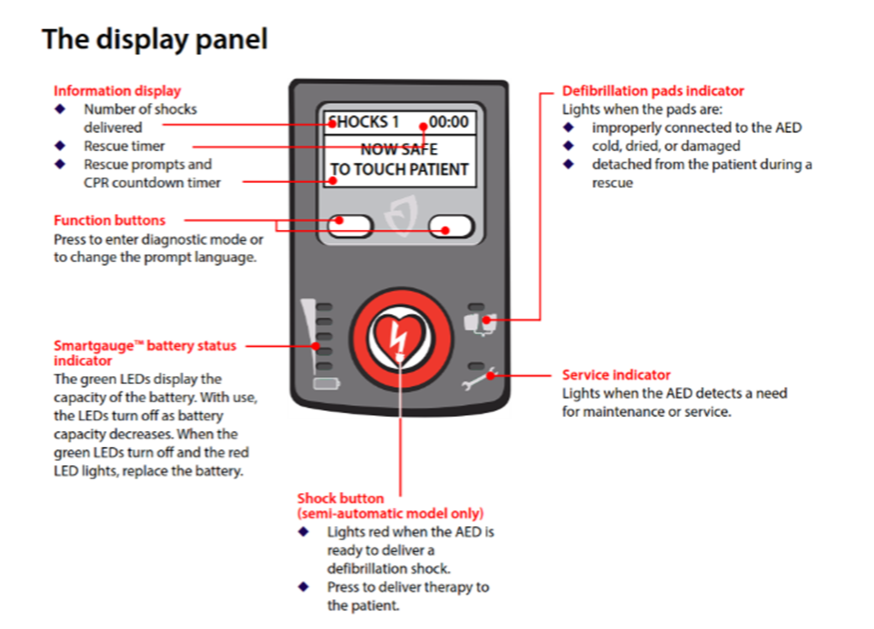
You can also refer to the Troubleshooting Page in the G5's Manual. This provides further details of the verbal commands. Please see the list below: