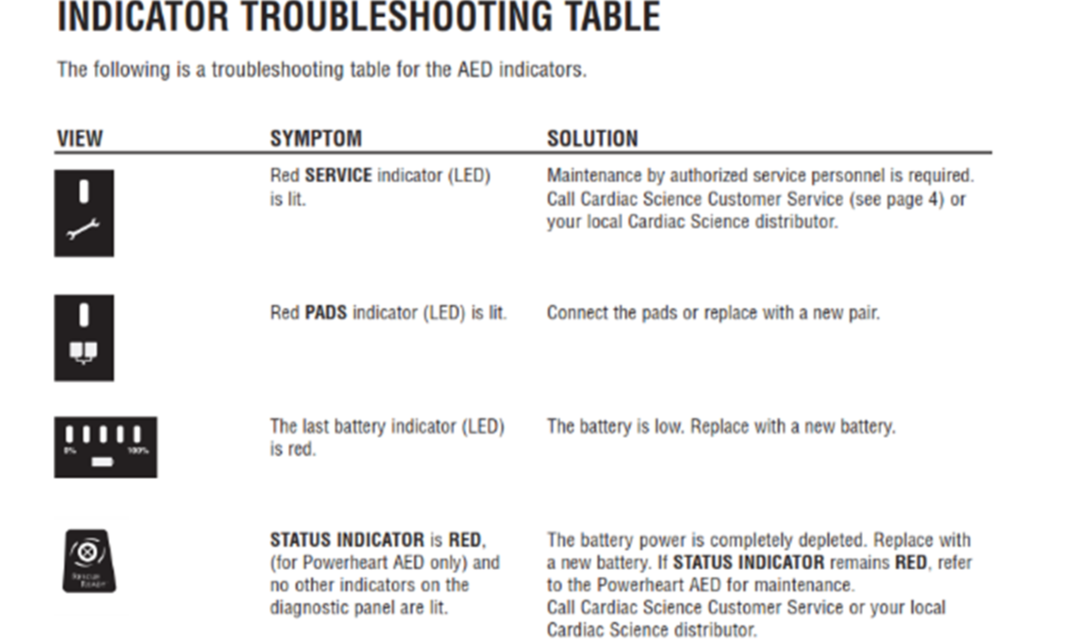The Powerheart G3's electrode pads have an expiry date printed on the packaging. The battery comes with a manufacturer date printed on.
Self-Tests
Cardiac Science's Powerheart G3 defibrillator range all carry out regular self-tests. This can be initiated by opening the lid and upon closing the lid too. During the self-test, if the device encounters an error the status indicator in the top right of the device will turn red. When the user closes the lid, the defibrillator will sound an audible alarm. The diagnostic panel under the lid will indicate the source of the problem in accordance with the Indicator Troubleshooting Guide Table.
If you cannot fix the error, you must call Cardiac Science's Tech Support and provide the defibrillator's serial code.